
| WTT User's Guide | ||
|---|---|---|
| Previous | Web Application Interface | Next |
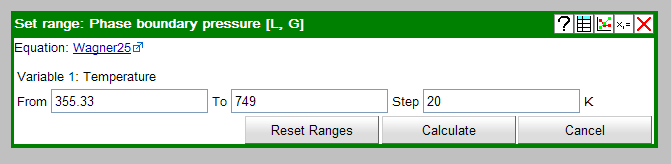
For properties with state variables, the initial window displayed is a form for specifying the range(s) of interest. At the top left of the window, the underlying mathematical model is specified with a link to a detailed description in the help material. Below that, the maxima, minima, and steps are specified for each variable. By default, the fields are populated with the model limits. The default step size is set to yield about 20 points in each dimension. The defaults can be recovered at any time with the Reset Ranges button. [Note: If a property is theoretically a function of two variables but the model only includes one (such as with TransportPolynomial), only one range will be available.]
The Calculate button initiates calculation of the requested values, which are returned and displayed in a Data Table. The Cancel button can be used to cancel the request.
In general, the Window Toolbar for a Range Specification window contains buttons to access the
associated Data Table ( ), Graphical Plot (
), Graphical Plot ( ), and Model Summary (
), and Model Summary ( ).
[Note: The Data Table will not contain numerical data until a calculation is
requested by clicking the Calculate button.
).
[Note: The Data Table will not contain numerical data until a calculation is
requested by clicking the Calculate button.
| Previous | Home | Next |
| Single-Valued Properties | Up | Data Table Features |
©2012 copyright by the US Secretary of Commerce on
behalf of the United States of America. All rights reserved.
Privacy Policy/Security Notice/Accessibility Statement/Disclaimer/Freedom of Information Act (FOIA)
The TRC Group is part of the Thermophysical Properties Division in NIST's Material Measurement Laboratory
The National Institute of Standards and Technology is an agency of the U.S. Department of Commerce