
| WTT User's Guide | ||
|---|---|---|
| Previous | Web Application Interface | Next |
To search for a compound enter a compound name in the Quick Search field in the right-hand side of the interface or select Compound Search from the Site Menu Bar for more options. Clicking on a link in the resultant search result window will load the specified compound. The data and recommendations can be loaded for only one compound at a time. Common compounds may have a large amount of data and may be slow to load; please, be patient.
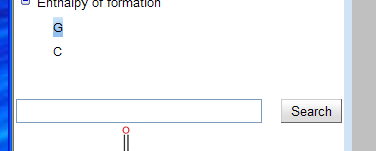
The Quick Search field is always present in the interface. Entering a search string and selecting the Search button performs a case-insensitive substring search on the submitted text against the archive of chemical names.
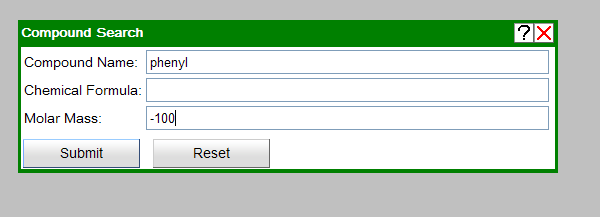
More complex searches can be performed with the Compound Search window. The Compound Name field is used for case-insensitive name substring searches. Entries in the Chemical Formula field are used for an exact-match search against chemical formulae in the database. Results are indepedent of the order in which elements are specified (e.g., CH3COOH will yield identical results to C2H4O2). The Molar Mass will perform a ranged search against molar masses. If a single number is entered, a range of plus or minus 1.0 g/mol about the specified value is searched. A range can be specified using (-). Open ended searches can be performed by prepending or appending (-) to the limit, e.g. -100 (molar mass < 100) or 32-(molar mass > 32). If search results need to be refined, the Compound Search window can be recovered in its previous state by hitting the browser's back button.
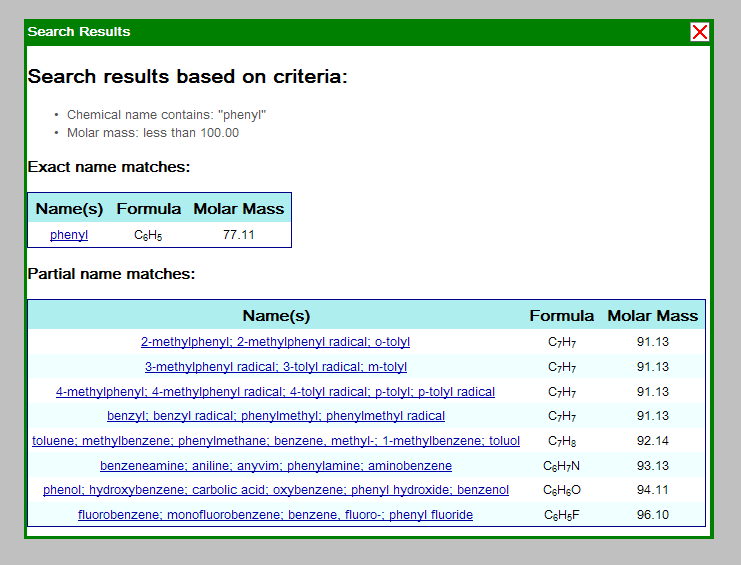
Only one Search ResultResult window is displayed at a time. All search parameters are listed at the top of the window. Exact and Partial name matches are shown separately. Partial matches are ordered by (1) molecular weight and (2) compound name. The Search Result window can be resized. At most, 200 search results are displayed at any time. The Universal Resource Locators (URLs) associated with the search result can be copied, pasted, opened in new tabs, and disseminated to other authorized users as with ordinary links.
| Previous | Home | Next |
| Web Application Interface | Up | Navigation Tree |
©2012 copyright by the US Secretary of Commerce on
behalf of the United States of America. All rights reserved.
Privacy Policy/Security Notice/Accessibility Statement/Disclaimer/Freedom of Information Act (FOIA)
The TRC Group is part of the Thermophysical Properties Division in NIST's Material Measurement Laboratory
The National Institute of Standards and Technology is an agency of the U.S. Department of Commerce